
Kicking-off the final to wrap-up our webinar series:
From Insights to Action: Exploring the Collaboration and Writeback functionality in Vizlib
If you didn’t catch the final webinar of our series exploring Vizlib value-added extensions, here’s a run-down of what you missed. We’re big fans of Vizlib extensions because they add immediate value to Qlik Sense with advanced capabilities, functionality, and new chart types. Everything is customisable as you can control every setting and integrate it with your brand or interface with no coding required.
The final webinar in our series with Vizlib took place on the 15th of April. This time we took a closer look at the Collaboration and Writeback Vizlib products for Qlik Sense.
James Sharp, Managing Director of Climber UK, kicked off the session by explaining what clients can expect from Climber. As a Qlik Elite partner, we provide professional services, Qlik licenses, and cloud solutions to help you to turn insights into action and make better-informed decisions.
The complete collaboration solution for Qlik Sense
Next, Joe Warbington, Senior Director of Industry Solutions at Vizlib, explained the benefits of the Collaboration solution for insight sharing. Within Vizlib Collaboration there are three solutions:
- Vizlib Teamwork – Where you can discuss data with your colleagues
- Vizlib Input Form – Input new data and bring context to it
- Vizlib Writeback Table – For writing and editing data
You can get started with any of these products, simply by installing the Vizlib Collaboration product with Qlik and dragging the elements onto your screen.
There is also an optional fourth solution, the Vizlib Server. This enables you to manage your integrations and push data into a SQL Server, Oracle, etc. when you want to.
Joe demonstrated how you can explore data in Collaboration and share the insights directly with your team. With Vizlib Teamwork, you can have real-time threaded conversations with your colleagues about data. This makes it much easier to make decisions, sign-off data, and streamline processes. This keeps your discussions inside Qlik, rather than emailing data back and forth. You can also alert other colleagues to the conversation by tagging them on communication systems, such as Microsoft Teams or Slack, and then bring them back to Qlik to give their view.
Moving on to the Input Form, Joe showed how it can be used in a performance review with a team member. You can use the Input Form to record information and pull data directly to inform your conversation, such as the team members’ sales figures or performance history. This helps you use data to enrich your conversation.
Capturing information with Writeback
In a nutshell, the Writeback Table takes read-only dashboards and allows users to capture information within them. This means that you can build workflows and bring processes directly into Qlik. Writeback can help to eliminate spreadsheets, segment your customers, or do your financial budgeting, forecasting, and planning within Qlik.
Writeback gives you a lot of control so you can prepare, analyse, and tell a story with your data. There is no need to export data to excel just to change it. Instead, you can make a change using Writeback and see the impact of that change immediately.
The huge benefit of using Vizlib extensions is that they extend Qlik’s functionality, while making it easier for people across your business to explore your data. You can speed up and simplify processes and make it easier for your in-house developers to build complex apps that help you to make informed decisions.

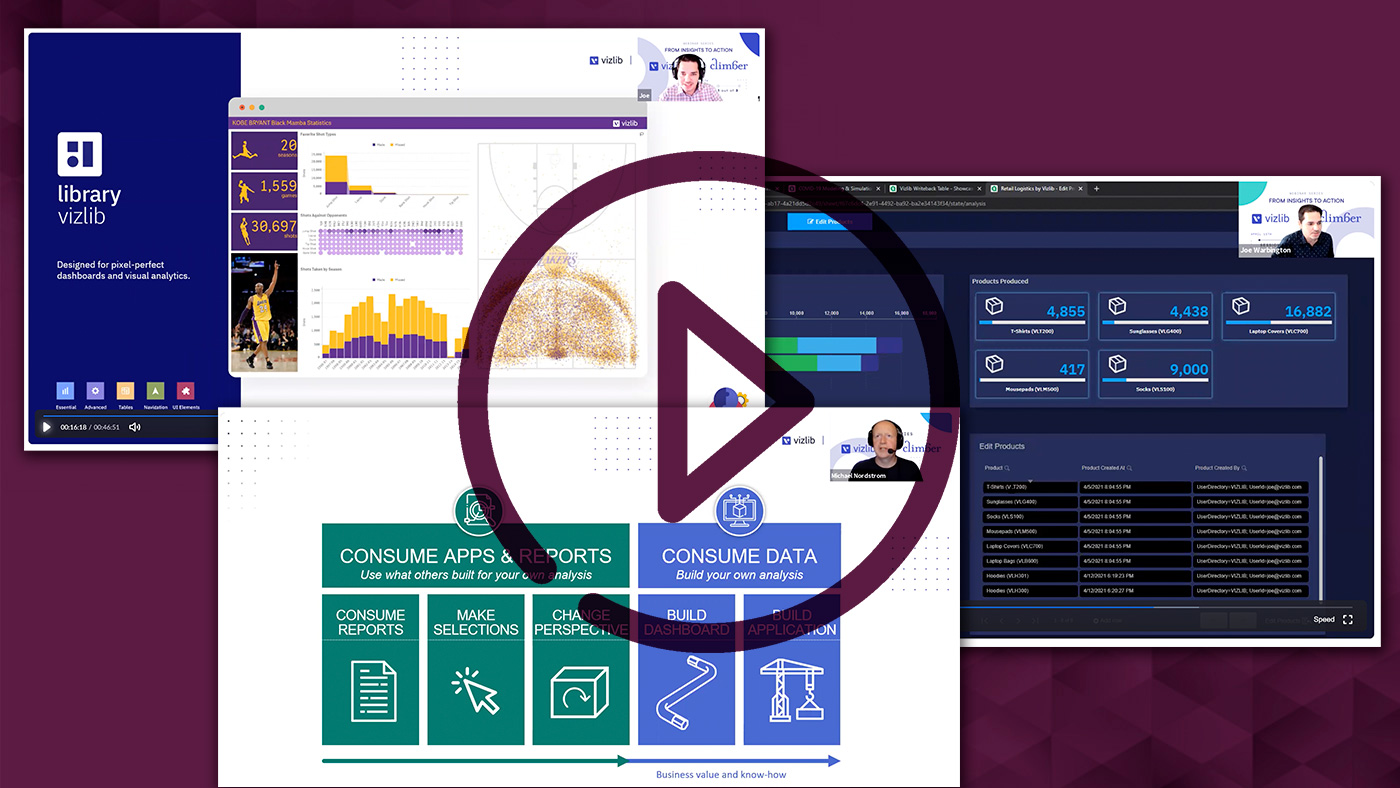
Explore our webinar series
Climber and Vizlib have a long history of working closely together, so if you want to get the best out of your Qlik Sense environment, talk to us today!
In the previous two sessions with Vizlib we looked at the Library, Gantt, Self-Service, and Finance products. You can watch all three webinars here:
Session 1 – Vizlib Library & Vizlib Gantt
Session 2 – Vizlib Self-Service & Vizlib Finance, including Custom Report
News

From Migration to Innovation: See AI-Powered Insights in Action with Qlik Cloud
Join our webinar on 19th Nov at 15:00 CET for an exclusive sneak peek at how migrating to Qlik Cloud unlocks a world of business benefits for AI-powered insights to faster decision-making using Qlik Predict and Qlik Answers.
>> Register now
Why Move to Qlik Cloud?
Still relying on QlikView or Qlik Sense in client-managed environment? In this blog, we’ll explore the real-world reasons to migrate to Qlik Cloud. You’ll get the full picture on why the switch matters, what benefits it unlocks, and how to plan your migration without disrupting business.
>> Read more
What’s New in Qlik Cloud – October 2025
With no tricks and plenty of treats, October’s updates sharpen your pipelines and scare off the horrors of bad data. From automated usage reporting and performance tuning for large apps, to more flexible migration planning and advanced governance controls, the Qlik Cloud platform continues to evolve.
>> Read more
