
What’s New in Qlik Cloud
– October 2024 Updates –
Welcome to the next edition of the ‘What’s New in Qlik Cloud’ blog for October 2024.
Authors: Roger Gray, BI Manager & Tom Cotterill, BI Consultant, at Climber.
Data Analytics
Qlik continues to innovate and improve its platform, delivering a range of new features and enhancements aimed at improving both user experience and analytics performance. In this blog, we explore the key updates in Qlik Cloud, from enhanced charting options to improved platform navigation and Direct Access gateway upgrades. Let’s dive into the highlights!
1. Combo Chart Improvements
Qlik has made the Combo Chart even more powerful by allowing users to display labels on stacked measure segments. This much-requested feature adds clarity to visualisations, making it easier to interpret data within the stacked chart format. Alongside this, labels can now be added to markers, and a new setting allows users to toggle the grid, providing greater flexibility in chart customisation.
2. New Features for the Pivot Table
The Pivot Table in Qlik Cloud has significant upgrades. Users can now:
- Print or download pivot tables as images or PDFs.
- Subscribe to automatic updates and receive notifications.
- Use the pivot table for storytelling and create snapshots for detailed analysis.
These new capabilities address long-standing user requests, and Qlik has made the pivot table more functional for various workflows, whether it’s for sharing reports, building narratives, or tracking changes over time. Over time, the pivot table will be moved from the visualisation bundle to the native chart section, integrating it even further into the platform.
3. Direct Access Gateway
Direct Access Gateway version 1.6.8 is now available, bringing with it new capabilities and fixes for a range of issues. Some of the key improvements include:
- Data Chunks Recovery Mechanism: This version supports the recovery of missing or corrupted data chunks. A new property controls (RELOAD_CACHE_MEMORY_MB) the size in memory data chunks.
- .NET 6.0.x No Longer Required: New customers should install .NET 4.8 for the setup and .NET 8.0 along with the ASP.NET Core Runtime for ongoing use.
- Improved Batch Operations: Dependent processes are now checked in parallel, improving performance and avoiding runtime exceptions.
- Enhanced Troubleshooting: More detailed logging has been introduced, including context such as ”process ID” and ”commit size,” helping with resource management and error diagnosis.
Customers are encouraged to upgrade to this version to take full advantage of these enhancements.
4. Platform Navigation Updates
As of July 9th, Qlik’s new platform navigation is now the default for all tenants, with no option to opt out. This change delivers significant improvements to user experience, making it easier to navigate through the platform. The waffle menu in the top-left corner acts as a common anchor point throughout the platform, ensuring users can quickly access various sections.
Key navigation updates include:
- Activity Centres: These centres help users focus on either consuming analytics insights or creating analytics, offering a new Insight Advisor Chat experience for guided exploration.
- Sheets: The Sheets button has been removed, and users should now access sheets through the Assets button located on the left panel.
These updates provide a more intuitive and seamless interaction with Qlik Cloud, allowing users to work more efficiently and effectively.
5. Model Approval Workflow
The Model Approval Workflow provides enhanced control over machine learning models deployed in Qlik Cloud. Customers can now opt into this feature to control when models are activated, leveraging custom security roles for better governance. This new workflow adds an extra layer of control, ensuring that only approved models are used in production environments.
6. Layout Container Improvements
The Layout Container has also seen improvements, making it easier to work with charts within the container. When a chart is selected from the list in the property panel, it is now highlighted in the container. This ensures that users can easily identify and manipulate their visualisations.

Data Integration
These updates within data integration aim to streamline data management, increase efficiency, and ensure higher data quality, making it easier to integrate and use data for analytics.
1. Data Products Catalogue now generally available
The ”Data Products Catalogue” feature in Qlik is a tool that helps streamline data management by treating datasets as products. This approach organises and curates data, making it easier for both data producers and consumers to work with. The catalogue acts as a centralised marketplace where curated, high-quality, domain-specific data products are made accessible.
By offering structured and reusable data products, the catalogue ensures that data is reliable, governed, and ready for use in analytics or AI systems. It bridges the gap between data creators and users, reducing governance risks, and enhancing accountability. The feature also supports business-specific needs by allowing users to easily search, evaluate, and use data products tailored to their unique requirements.
This capability is particularly beneficial for organisations looking to efficiently manage data across domains while ensuring that it is accessible, secure, and trustworthy for decision-making processes.
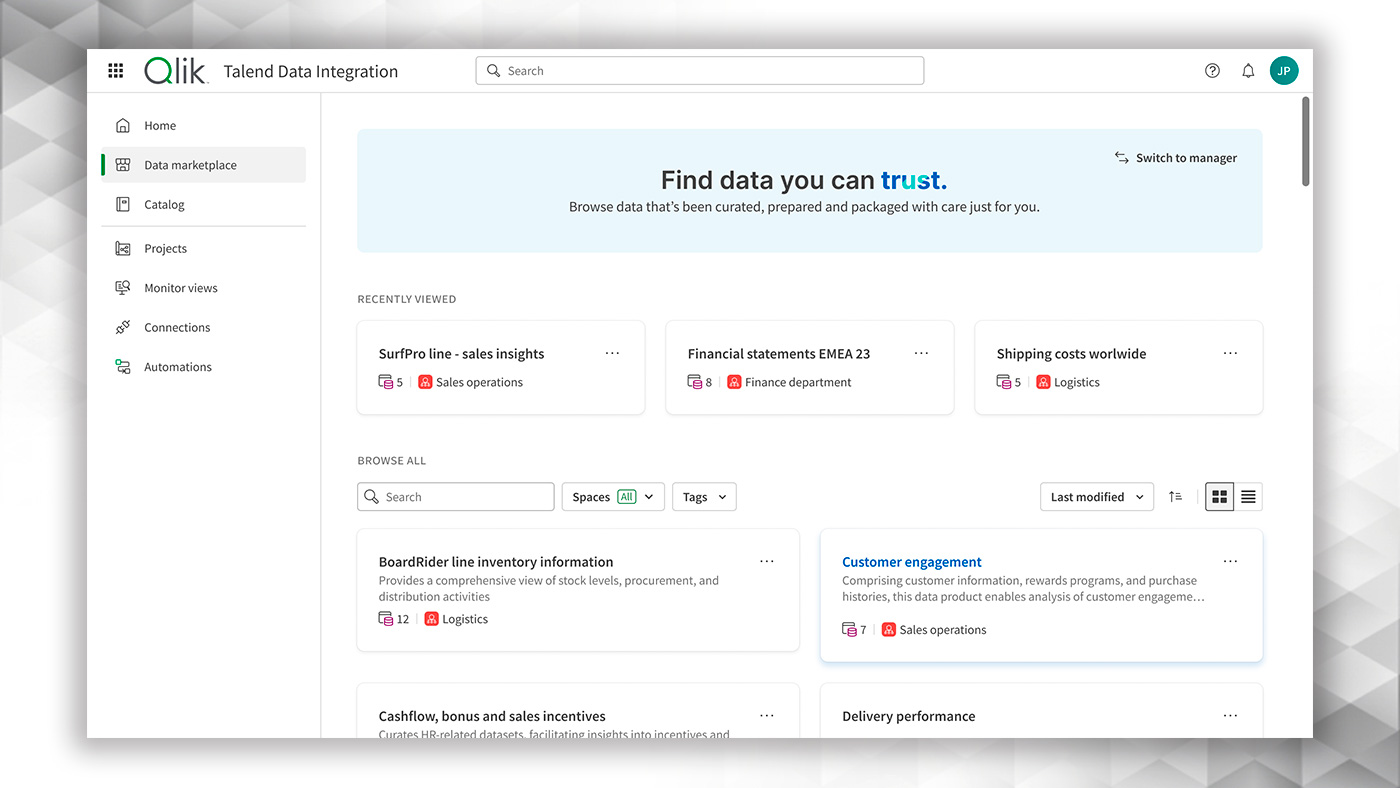
Key Features
Data Marketplace: The data marketplace is a self-service platform where users can discover and access a variety of domain-centric data products. It provides keyword search and filtering options to help data consumers find the datasets they need easily, improving data accessibility for various business needs.
Data Product Quality and Profiling: This feature ensures that each data product in the catalogue is accompanied by quality metrics and profiling information. It enables users to assess the reliability and accuracy of the data they consume. In the case of Snowflake tables, data quality assessments are pushed down into Snowflake to optimise compute operations.
Data Product Lineage and Impact Analysis: Lineage allows users to trace back the origin of data and understand the transformations it has undergone. Impact analysis helps assess how changes to data affect downstream processes, ensuring data reliability.
Integrated Data Catalogue Experience: This feature integrates the data products catalogue with Qlik’s broader data cataloguing tools, offering a unified platform for organising and managing metadata. Users can find data products alongside other enterprise data assets, providing a seamless data management experience.
Data Product Access Control through Managed Spaces: Managed spaces provide a secure environment where access to data products can be controlled based on user roles and permissions. This ensures only authorised users can access sensitive data, improving security and governance.
Data Product Lifecycle Management: Lifecycle management governs the evolution of data products, from creation and usage to deprecation. Data products are maintained and enhanced over time based on feedback, ensuring they remain relevant and useful to the business. Users can easily deactivate a data product once it is no longer needed.
Data Product Consumption using Qlik Sense Apps: Data products can be consumed directly within Qlik Sense apps, making it easy for users to generate insights and analytics. This tight integration ensures that data products are immediately usable in dashboards, reports, and other analytic tools.
See how to work with data products on Qlik’s website here.
2. Support for retrieving metadata from multiple tables in parallel
This new feature allows Qlik to fetch metadata from several tables in parallel, instead of sequentially. This capability significantly improves performance, especially in environments dealing with large datasets or numerous tables.
In practice, this can be particularly beneficial when working with large-scale integrations, as metadata is essential for understanding the structure, relationships, and attributes of data before performing data transformations or loading tasks. Now Qlik reduces the time required to gather this information, which is especially useful during the initial setup or in scenarios with many tables that need to be processed quickly.
This approach aligns with similar improvements in parallel loading found in Qlik Replicate, where parallel execution of tasks helps optimise data extraction, loading, and transformation processes.

Summary
These updates reflect Qlik’s commitment to continuously refining its platform based on user feedback and emerging needs. Whether it’s more detailed visualisations, enhanced reporting tools, or more streamlined navigation, Qlik Cloud is evolving to meet the demands of modern analytics.
Stay tuned for more innovations and be sure to explore these new features within your Qlik Cloud environment!
SUBSCRIBE
Want to stay up to date with the latest features that are released in Qlik Cloud?
Subscribe to our blog and get monthly updates directly to your inbox.
WANT TO KNOW MORE? CONTACT US!
Magnus Petersson-Ahrholt
BI Manager
magnus.petersson-ahrholt@climber.se
+46 70 830 27 35
Thomas Christian
Business Relationship Manager
thomas.christian@climber.se
+46 72 401 47 47
News

People and Data Literacy in the age of AI
Welcome to join our webinar on 7th May to learn how to strengthen data literacy within your organisation and build a culture where data and AI support people’s expertise — instead of replacing it.
>> Register now
What’s New in Qlik Cloud – Apr 2025
Qlik continues to roll out a comprehensive set of updates across the platform – from workflow automation, machine learning improvements, charting enhancements, new scripting tools, and expanded global coverage.
>> Read more
Alla vill jobba datadrivet, men gör vi verkligen det?
Att arbeta datadrivet är idag en självklarhet – något som förväntas av de flesta chefer. Men hur många har egentligen fått utbildning i vad det innebär? Vi samlar data och sätter KPI:er, men vet vi verkligen hur vi använder dem för att fatta bättre beslut?
>> Läs mer här!
